As 2021 comes to a close, you are surely thinking ahead for the year to come. Marketing strategy development has many components, but content has to be at the top of the list. Without it, how else will you communicate your offers? Once you’ve determined what your message is and how you are going to share it, it’s time to get to planning exactly when the content will be published. Here’s how a social media calendar can help you find success in the year to come.
What is a Social Media Calendar?
Simply put, a social media content calendar is the home for all of your planned posts. It can be organized in an interactive dashboard, spreadsheet, or Google calendar.
Each entry in your marketing calendar should include the date and time the post will go live, the social network and account where the content will be posted, post copy and additional features (such as photos or videos), links and tags that will be included, and any other relevant information such as whether the entry is going to be an Instagram Story or feed post.
Why You Should Use a Content Calendar
If you’re like most business owners or marketers, you’re wearing a lot of hats. Social media requires effort every day, not just when you’re feeling inspired. So why not make things easier on yourself? A little extra effort now will pay off in the long term. Maintaining a content calendar lets you plan ahead, avoid multitasking, and batch your work. Maintaining all of your posts in one place helps you save time by being organized, posting consistently with less effort, making fewer mistakes, and tracking what works and improving upon it as you see results.
A well-organized and thought-out social media content calendar can help define your content themes and posting cadences to meet the needs of your followers on each platform you use. Not only will your work be higher quality and more consistent, but it will be easier to maintain as a central hub for all of your content marketing efforts. For more tips on social media content calendars, just click here or contact us to connect with one of our experts!
Related Posts

Instagram Changes
How many posts have you seen with people asking you to turn on Post Notifications for Instagram? Here's why
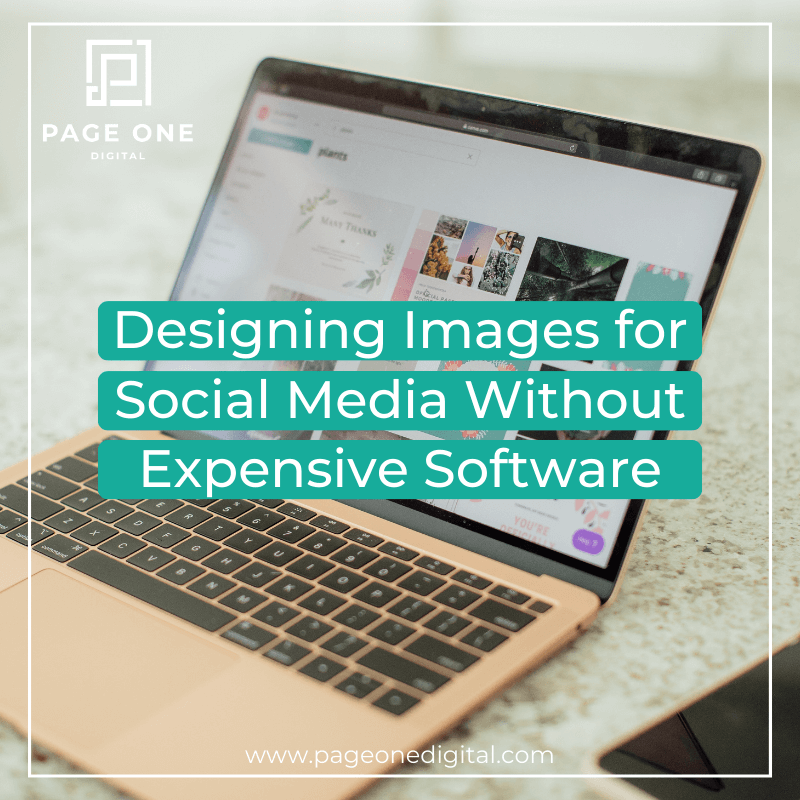
Designing Images for Social Media without Expensive Software
There's an awesome new and FREE tool out there to help you design beautiful looking images and it's super easy to use. Check out my demo video to see how:

Using Facebook for Business: The Basics
This past weekend, I was a guest speaker at a conference for chiropractors. I spoke for about 90 minutes on how to use Facebook and Instagram for your business. During (and after) my presentation I received a lot of questions from the group about how to schedule posts, share them, comment on them etc. This is all stuff I would consider basic, but it dawned on me that many people do not know how to do this so I created a demonstration video for the group. However, everything I am showing will apply to you guys as well so I wanted to share it with you.


